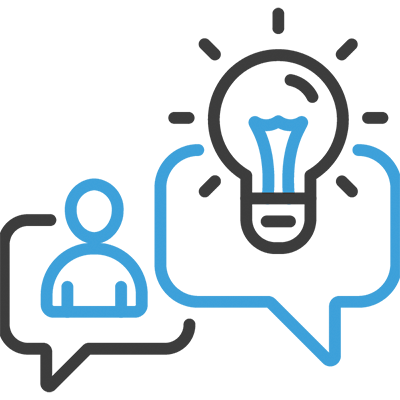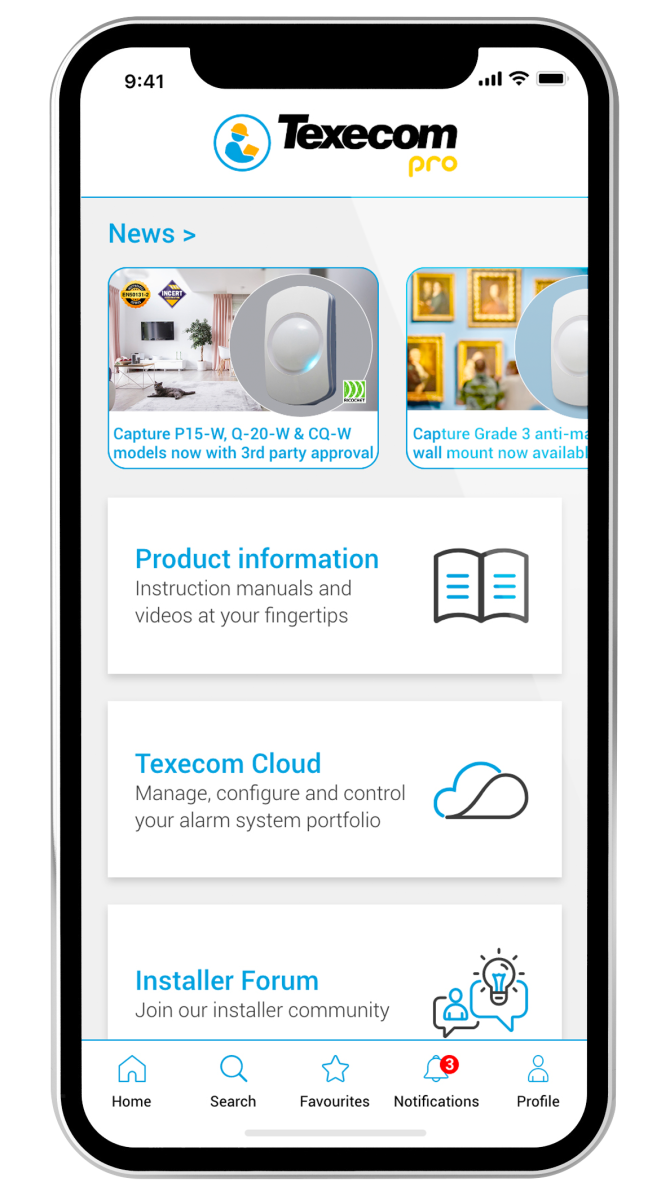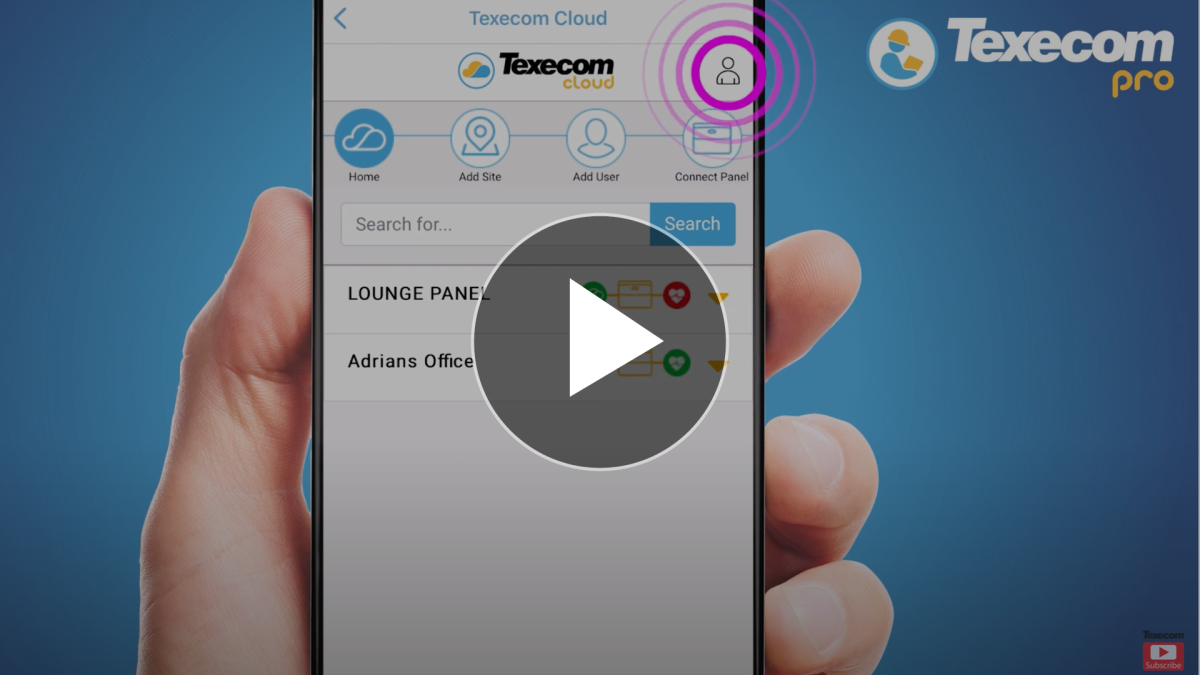A free app for iOS and Android that provides support and product information at the touch of a button.
Barcode Scanner
Simply scan the barcode on the box to be taken directly to what you need.
Keyword Search
Know what product you are looking for or the keywords associated with it? Use the search function to see all products that fit your criteria.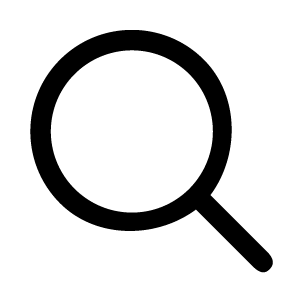
Browse the Range
Use the look-up feature and quickly find the product and information you need.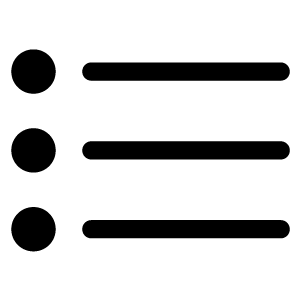
Download, Save & Print
Any manual can be downloaded, saved and made available for offline use, ensuring you always have the information you need.

Notifications
You’ll always be in the know
Keep up to date with all the latest news with real-time updates from Texecom. Whether it’s new product launches or software updates, interesting case studies, ‘how-to’ guides or blog posts, you’ll always be in the know.
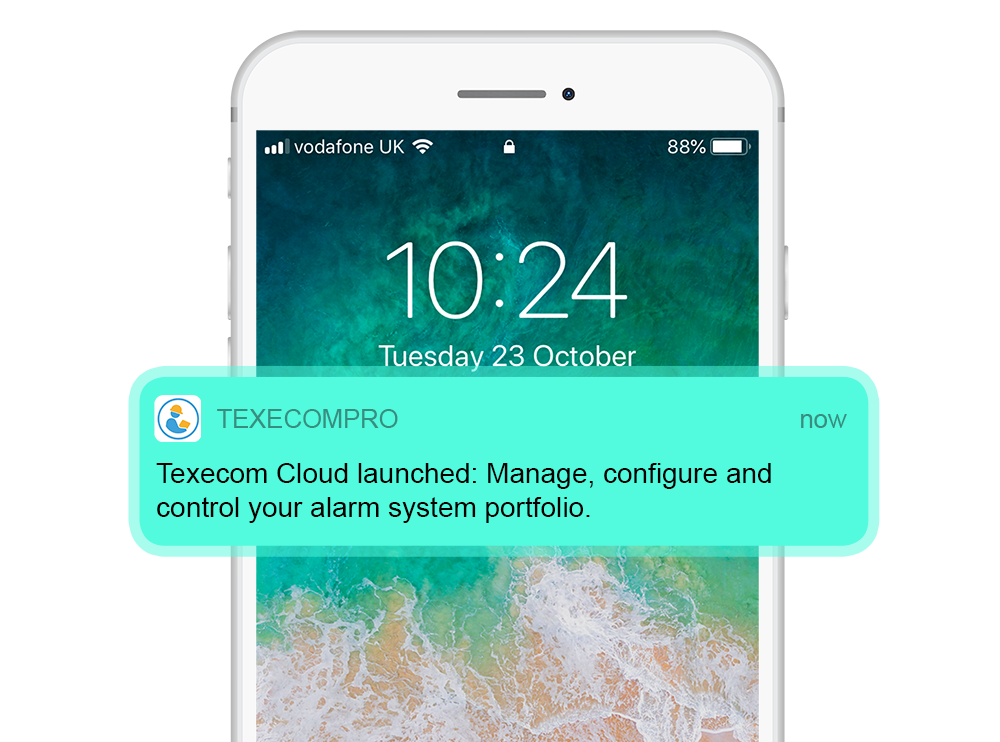
Push Notifications
Push notifications of Texecom alerts ensures you will never miss a critical Texecom news update.
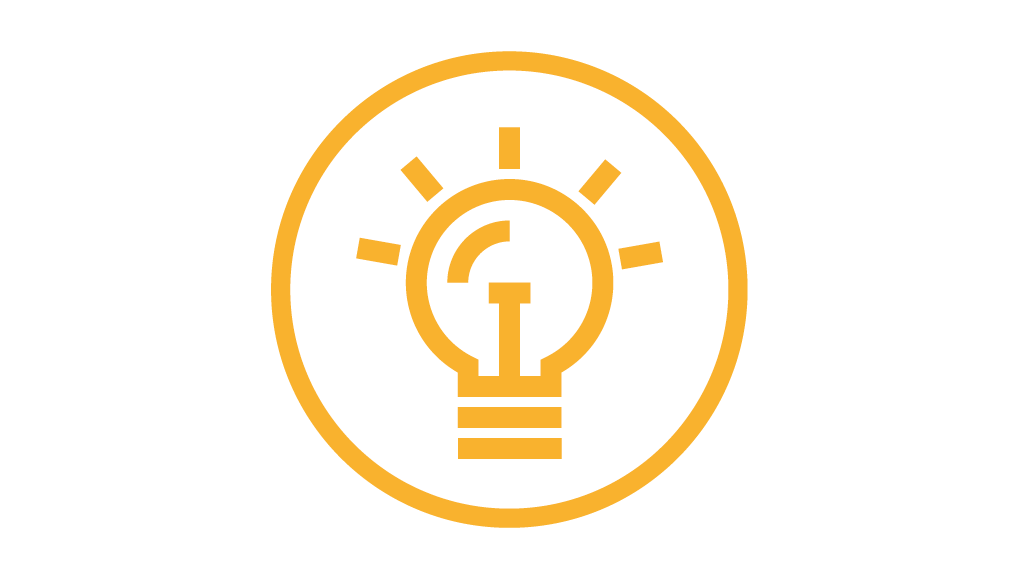
Technical Tips
Learn how to maximise the benefits of Texecom systems with the latest ‘best practice’ advice.

Critical Updates
Never miss a critical update, even when out on an installation job.

Favourites
Access your most important documents directly from the Favourites section. Save links to the manuals, news stories and technical tips that matter to you.
Speed
Save time searching for frequently accessed documents and get on with the job.Dynamic
Dynamic content automatically adjusts to your device screen size, ensuring optimum viewing on any device.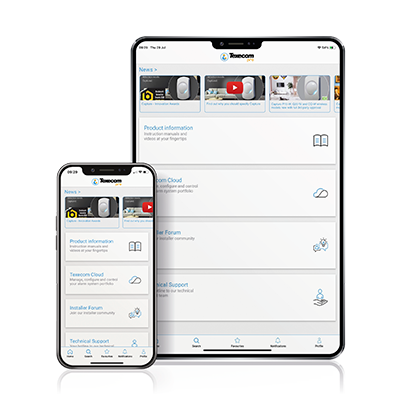

Forum
Texecom’s forum is an essential tool for security installers. Now you can access the forum directly from your phone via the app. So, if you have a pressing question while on site, simply ask your installer community there and then.
Texecom Community
With over 40,000 members and 6500+ discussion topics, you’ll find a like-minded community of installation professionals.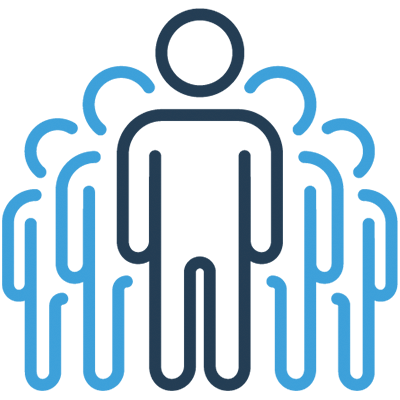
Texecom Support
The Texecom forum is monitored by our technical support team, to verify accuracy and to respond directly to questions.
Knowledge Base
With a long standing history of posts and responses, you’ll find a wealth of technical information.